USB C charge port repair, charging port repair has become a part of our business. Our company (Based in USA Chicagoland) has been replacing charging ports / power jacks /power connectors on laptop computers for the last 25+ years. Several years ago a USB type C charging connector was introduced and the “brightest minds” on the planet decided to install them into laptop computers to charge the battery.
ATTENTION!!!: February 10th 2026 update. Operating as usual, might take 7-10 day vacation in march of 2026.
This site is mostly dedicated to help you figure out if it is worth trying to replace that connector at this time. We charge $100 to replace the charging port if you send just the motherboard to us, or $150 if you send in the whole laptop. Please understand, unlike regular power jack repairs that have a 99% success rate, even if we replace the usb type c connector, it is not guaranteed that the laptop will work fine after the charging port replacement. If you send us JUST the motherboard we keep the money only if the repair is successful, if we remove the broken connector and we see the damage is beyond repair we will simply mail your board and the money back. Keep in mind, if we can’t fix it, nobody else will. We done more USB type C repairs on laptop motherboards than anyone else in the world.
Below is the list of the most common laptops that are using USB type C jacks, and a success rate and complications that might or might not arise after the repair. The information below is not very cohesive because we are adding notes on the go over the last 5 years for our possible clients and other repair shops to see what works and what does not.
GENERAL RULE OF THUMB: If you can still wiggle the connector to the point where the laptop powers up then we will replace the jack and everything will work fine, send it over and sleep tight we will take care of it. If you wiggled the connector to death, and the laptop does not power up regardless of how bad you wiggle it, then in many of these cases the board shorts out due to excessive power interruptions on the motherboard and we cannot fix these shortages, meaning even if we replace the jack on totally dead laptops about 50% chance the laptop won’t work. When USB type C connector is connected to the motherboard it has to give the motherboard 5v and do a hand shake to boost the voltage to 20v, these hand shakes complicate the design of the boards by adding extra chips to the motherboard they are: port protectors, single port or dual port PD controllers, IC overvoltage protection switch, charging controller, selector circuit, and port replicator. We do not stock on all of these chips since they are different for most of the makes and models of laptop and it would be impossible for us to keep stock for all of these chips. However, the reason why we charge more for USB C repairs is that we can replace the jack right away, but then we have to order all of these chips mentioned above (if we can figure out the markings on old chips), and these chips take time to arrive to us (from china with new tarriffs), and it takes time to install these chips. It is a big gamble to go in and try to work on a totally dead system for us because we only charge $ if the laptop works fine after the repair. At least we make EVERY attempt possible to fire up your system. The point is DO NOT EXPECT TO GET YOUR LAPTOP BACK ASAP unless it still works sometimes when you wiggle the connector just right. More than certainly one of the above mentioned chips went out of business when you were wiggling the plug on the usb type c port to death.
Mailing information is on the bottom of the web page once you read through everything here.
- LENOVO THINKPAD X1 CARBON 11TH and 10TH generation both ports usually fixable. These are the most common here.
- LENOVO THINKPAD X1 CARBON 9th GENERATION GEN 9 Carbon Fiber Magnesium chassis C Usually both ports are fixable. The side effect is usually when people rip of the jack inside the laptop they start to wiggle the cord too much and the broken off port messes up components behind the jack. But from our experience most of GEN 9 should be ok, unless someone got in there prior to us. Send it over at least one of the ports should work fine.
- Lenovo Thinkpad T16 Gen 3 – both jacks should be replacable and work fine after the replacement.
- LENOVO THINKPAD X1 CARBON 7th GENERATION is one of the most common laptop here, the success rate is usually 100% if the laptop is still showing signs of life depending if you would wiggle the plug just right. If there is visible damage to the socket the success rate is also pretty good. If you wiggled it in UP/DOWN motion for quite sometime and then it stopped working all together chances are 50/50 that it will work after the jack replacement. You will also need to get a new 65w USB type C adapter since the old tip of the cords on your adapter is probably faulty as well and will cause a new jack to break. You can get a new adapter after the repair was a success.
- LENOVO THINKPAD X1 CARBON 6th GENERATION is also one of the most common laptop here, the success rate is usually 100% if the laptop is still showing signs of life depending if you would wiggle the plug just right. If there is visible damage to the socket the success rate is also pretty good. If you wiggled it in UP/DOWN motion for quite sometime and then it stopped working all together chances are 50/50 that it will work after the jack replacement. You will also need to get a 65W new USB type C adapter since the old tip of the cords on your adapter is probably faulty as well and will cause a new jack to break. You can get a new adapter after the repair was a success.
- LENOVO THINKPAD E14 AND E15 (AND E15 GEN 2) (and E14 G2) motherboard markings NM-c421 should be fixable without a problem, usually these jacks get crooked upward and this is the most straight forward repair. These are very common here the repair is usually very smooth without surprises. Keep in mind you might need a new power supply if the tip of your cord is damaged inside or on the outside. (NOTE TO TECH: 40%380 or 40%410 works well after jack replacement on motherboard alone 19V with 0 Amps is perfectly fine, laptop will boost amps once the laptop is put together, fan will spin if received with fan). GEN1 REALTEK chip failure common here (if gives 5v but does not boost to 20V) on FLIR will indicated a RTS chip bad, chip is in stock in the white box marked RTS For E15 GEN 2 it will probably work 50% of the time for sure, sometime the inner row gets damaged so keep that in mind.
- X390 Lenovo only the outer jack can be replaced, the inner one (2-1) jack we can’t do much about. Usually the outer jack works fine after the repair
- IN ADDITION TO E14 and E15 GEN 2 these laptops have tendencies to die for no reason, does not need to be a jack issue to begin with, we do make them work sometime, the pricing is the same (Tech note: replace 2 mosfets, 1 silicone capacitor, and reball the BGA power controller the mirror chip). Basically any dead GEn2 send it our way we will probably make it work, regardless if it takes 20v 0a, 5v, or nothing going through the power jack to begin with.
- LENOVO THINKPAD T495S should be fixable without a problem.
- HP SPECTRE X360 15 inch 15-b1012dx , 15-BL , 15-BL112DX , 15-BL075NR , 15T-BL (this one is under big question) Both jacks HAVE to be PHYSICALLY BROKEN, if it is not broken physically (i.e. laptop did not fall off the table) or if it simply stopped working all of the sudden for no reason DO NOT SEND IT IN. Both of these jacks have to be physically broken. You will also need to get a 90W genuine HP USB type C power supply as the old plug (tip of your cord) is also probably broken, send the old one our way we will let you know if it is broken or not, we got new adapters here to test out the system. Do not attempt to use the laptop with the new jacks with an old crooked tip of your power supply. We find that this laptop make and model has the HIGHEST chances of working after the jacks are replaced assuming both of the jacks were physically broken and nobody tried to “work” on the laptop prior to us. It is not guaranteed that both jacks will be working fine, however assuming laptop will power up from at least one of the fixed jacks we keep the money.
- HP SPECTRE X360 CONVERTIBLE 13-ap0023dx we can usually replace both jacks, however, many times too many traces are missing for us to mount the new jack so chances are only one of the jacks will function. Our best advise is if one of these works after the repair buy a new adapter right away since the adapter is the number one reason why the new jack can fail in no time.
- LENOVO E585 and E485 that only have 1 USB Type C on the motherboard. If your jack is PHYSICALLY broken, basically you know for sure you or your kids or your dog or your wife broke it only then we can make it work. If the laptop stopped working for no reason all of the sudden then DO NOT send it our way. We find that physically broken jacks on E585 and E485 after the repair have tendencies to work just fine. E585 and E485 has a bunch of other issues besides the jacks, so unless you damaged the jack physically DO NOT send it our way. You will also need a new Lenovo USB type c power supply once you get the laptop back because the tips of these power supplies get crooked all the time.
- LENOVO THINKPAD X1 CARBON 8th GENERATION this one is fixable ONLY if you can still get the laptop to charge sometime from the broken connector. This model has an extremely strange design where it is not so much the jack that goes bad but the trace that is inside the board right after the jack connection. If you can smell some burning, it is a burning of that inner trace, and not the jack itself. If you can smell it there is no need to send it here. However, if the laptop fell off the table and landed on the jack and broke the jack send it over. If you can still wiggle it and it still works then it might work after we replace the jack.
- Lenovo Yoga 920-13IKB this one is fixable ONLY if you can still get the laptop to charge sometime from the broken connector. At this time there isn’t an EXACT replacement jack for it, you will need to trim some casing for the usb c connector to align with the hole (if you send in just the board). Refer to our videos for this one.
- Lenovo Thinkpad T480 and T480S assuming the laptop still works sometime, these jacks are replaceable without an issue.
- Lenovo Thinkpad T580 assuming the laptop still works sometime we can make these work at least 50% (read above re 50%), basically the rear row of pins break off the traces on the board, so only one row will conduct the electricity after the jack repair.
- Lenovo Thinkpad L15 assuming the laptop still works sometime we can make these work at least 50%, basically the rear row of pins break off the traces on the board, so only one row will conduct the electricity after the jack repair.
- Dell Inspiron 7306 2n1 Dell Inspiron 13 7306 2n1 model P125G002 This one will only work 50% of the time, basically you need to make sure the top of the plug is always plugged in with the top (read above). The rear row of pads get taken out due to excessive up/down bendind.
- Lenovo P52S jack is replaceable, we have them in stock. they will probably work 50% of the time as described for some of the other lenovo models above.
- ASUS ZENBOOK 13 14 UX482E UX482 Duo 14 UX482 UX482EA UX482EG Zenbook S13 UX392 UX392F UX392FA UX392FN There are no exact replacement jacks for these on the aftermarket, whatever people sell requires a ton of modifications, however, ASUS laptops respond well to jack replacements and usually work fine after the repair.
- DELL 7306 2n1 usually the jack breaks in a way as to not damage anything on the board, so send it in we should be able to replace it.
- Lenovo Thinkpad e490 even if it is totally dead we know the culpit at this time and we have a replacement chip for that board, however, these repairs take forever so don’t expect a quick turn around time for it. (march 2024 update).
- DELL XPS 13 9300 Only the left connector will probably work and only 50% of the time. The right connector usually all pads get ripped off. The left connector all pads get ripped off but we are able to run wires to make it work again you will have to plug in your plug with up facing up.
- Possible other USB Type C jacks: We will accept other USB Type C jacks for the repair, please snap a picture of the damage to the jack and the motherboard email it our way and we will let you know YES or NO. There are some models for which we DO have a replacement part, and some models for which NOBODY has any replacement parts for. Replacement jacks at this time is one of the biggest issues. The jacks that we will consider (you can see them from the pictures below): 1) jacks that have a rear row of pins that are sitting on the motherboard AND the second row of pins that go THROUGH the motherboard AND the traces (pads) in the back of the jack where the rear row of pins are touching the motherboard are NOT damaged. If the rear traces are damaged we won’t be working on these (more pictures below). There is a hidden row of pins in the jack that has a rear row of pins exposed for solder, but instead of the second row of pins going through the motherboard it has a second row that sits under the jack (pictures are all below). If the second row of pins is sitting under the jack ( you don’t see the pins going through the board) these are fixable at this time as well (these weren’t fixable prior to 2022).
5. Lenovo E590 e490 e480 Should be fixable as long as you can power it up sometime. (if you can’t power it up we can still probably fix it, one of the chips goes bad on the board which we have in stock at this time).
UPDATE For laptops that have 2 or just 1 USB type c port, the reason we stress that the jacks have to be physically broken is simple. In about 50% of all the cases we see that the jack is fine and client thinks the jack is faulty, but in fact if the jack looks good the problem is probably IC chips either TPS65982DA 6BAJENW made by Texas instruments, or JHL6340 made by intel (these usually used on HP laptops). Lenovo uses other proprietary lenovo chips that we can’t get our hands on at this time. If you wiggle jiggle the jack for some time the IC controller goes bad due to constant power interruptions, client thinks it is the jack (since it was faulty to begin with) but in fact not only the jack needs to be replaced but the IC chip as well. Unfortunately it is really hard to find these chips anywhere in the USA AND it is hard to pinpoint which one is bad without replacing them first. The easy way to know if the chip is faulty is this: if you have 2 ports on your laptop, you only wiggle the plug on 1 jack and eventually it stopped working, once you switch to the 2nd port if it won’t work for the second port either that means the IC chip is bad. If you can still get a second or two of power out of your charger if you hold the connector just right that means it is all fixable. But once you wiggle it to the point where battery no longer charges these are the times when replacing the jack probably won’t solve the problem with IC chip.
#1 Complaint and only complaint that we get here is this: A client emails us a few months later after the repair stating that the jack broke again. The reason the jack breaks again within the few months is not because we did a bad job, or there is something wrong with the new part, but because the client kept using a faulty tip of the cord with the new jack. We stress multiple times on this web site that you DO need to get a new adapter if the tip of your cord does not look good, but obviously people don’t read anything anymore. And the reason we are in business is not because the jacks are bad, but because the tips of the cords are going bad causing jacks to fail.
UPDATE : The biggest issues with USB Type C jacks are as follows 1) As described below the traces come off the motherboard and sometime when too many traces came off the board it is pretty much impossible to run a wire for each trace. 2)The biggest problem is this, we already are very experienced at removing the broken usb c port from the motherboard PROPERLY and installing a new one in PROPERLY, but even if we do a great job sometime the laptop would still not power up. We were puzzled by it for more than a year and from what we gathered the issues are as follows. a) lenovo has it’s own problems read the update below b) also related to lenovo as well as many other models: USB type C adapter provides 5 volts by default, in order for it to provide 20 v to the laptop it has to do a handshake, the motherboard has to trigger the adapter to provide 20v to the laptop, many laptop have different chips that do the trigger part / handshake. It is our understanding that due to constant wiggling of the jack the handshake chip goes out due to constant power interruptions, and by the time we get your laptop here for repair 1) the jack is obviously broken 2) if the laptop is no longer charges that probably means the chip responsible for hand shake is also bad. We do not stock these chips, and we do not know which chips on the motherboard do the hand shake for majority of the laptops, since everything is proprietary / patented and there are no schematics available for anything. So for us replacing the usb type c jack at the prices below is a good business, but if we have to also replace the chip that is probably went bad then the pricing model for the repair just does not work at this time since we could work all day just on one laptop and at the end of the day make no money at all because the laptop has a mind of its own. Hot wiring 20v is an option for some Acer laptops, but Lenovos don’t like it at all and don’t work with forced 20v hot wiring, these do require the handshake chip that might or might not work in your case if the laptop no longer responds when being plugged in.
No fix no charge, meaning if we can’t make the jack work for you then you don’t pay anything to us. The shipping back and forth is your responsibility, please provide return shipping label for the carrier of your choice or put whatever amount of $ you paid for the postage in the box to cover the return shipping.
Success rates:
a) Assuming YOU CAN STILL get the laptop to see the charger if you wiggle the plug just right then our flat rate fee will solve the problem plus a prepaid return shipping label. You pretty much in a very good shape nothing to worry about.
b) Assuming the laptop is 100% dead and you can’t get the laptop to respond to the power supply input then you got 2 ways we can go about it. a) You can take the laptop apart yourself, see for yourself if the rear pins taken out the pads on the motherboard, if the old jack took out the rear set of pads (ripped pads off the board) then there is nothing we can do about it. If all pads are in tact and the rear legs are still soldered to the motherboard just fine then send it over the board has a very good chance of working fine after the repair. b) If you can’t take the laptop apart yourself using our videos (we got 1000+ videos on our youtube channel) then you have an option to send the whole laptop to us, we will take it apart, desolder the old jack if we see that we can fix it we will put a new jack in place test the new jack if everything works we will put the laptop back together and mail it your way. If we see that the board is not fixable or the new jack does not work we can send the laptop back your way disassembled. In any case please provide a prepaid return shipping label.
Turnaround times:
When it comes to laptops with USB type c jacks, we only work on them when we have plenty of time (usually over the weekends), that means do not expect a super fast turnaround times. Walk in clients do not expect that we will work on it right away, please just mail the laptop our way unless you live very close to us.
Is there anything you should be aware of prior to shipping anything to us?
- Many USB type C jacks fail due to a faulty tip of the cord (dc plug), the plug that you put into the charging port. Before shipping anything to us make sure to try another power supply first.
- When it comes to regular power connectors on the laptops we could usually fix anyone’s prior attempts at repair of the charge port. If anyone else tried to fix a USB Type C connector prior to us we simply don’t want to deal with it on the terms listed above at this time, since prior failed attempts at USB type C repairs without a proper equipment make our life miserable.
What are the cases of USB type C failures you can’t fix?
- In this world anything is fixable, but for the price listed above only laptops without any prior USB TYPE C repair attempts will be attempted to be fixed.
- If you had to wiggle the plug (tip of the cord) in UP/DOWN motion before it stopped working then in these cases the rear pins on the USB Type C usually take out the pads on the motherboard. These types of repairs are ridiculously complicated but we can usually make it work so that your laptop will work exactly 50% of the time. You probably don’t know it but your dc plug that you put into the charge port has a top side and a bottom side. If you put the DC plug into the laptop facing up side up, the laptop will work, the other way around it won’t work. Here is why. Every USB Type C charge port has 12 pins on the top and 12 pins on the bottom. When you start wiggling the dc plug up and down the top 12 pins in the back come off the board taking out the soldering pads from the motherboard refer to the picture below.

You see the brown color legs in the picture above, that is in fact parts of the motherboard. These are the solder pads to which the silver pins should be soldered to. This is the standard case of the jack that was wiggled up and down causing the pads to come off the motherboard in the back of the jack. The problem here is that the new jack has nothing to be soldered to, refer to the images below.
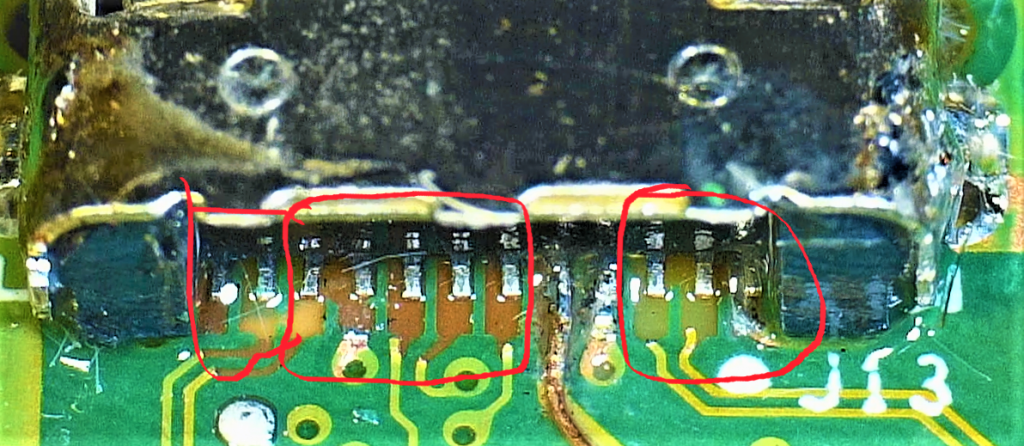
From the picture above you can see that 9 pins have no pads to be soldered to. 2 pins have a wire connected to the near by component. 1 pin has a micro soldering job done to the near by trace. Now that is not the complete repair here, it just an intermediate picture that shows that there needs to be 9 more wires (jumper wires) installed from the 9 silver pins to either a near by components, or scratch the traces and install wires to the remaining traces. The job above is extremely complicated because it takes DAYS (not hours) to run jumper wires under the microscope (staring into microscope all day is not fun) and not short anything else for that matter.
The reason we show you the pictures above so you can take a look for yourself and see if the final result will work 50% of the time or will work 100% of the time. If your board / jack looks anything close to the pictures above then we can make your laptop work with the dc plug facing upwards (meaning if you always plug in your plug with dc cord facing up it will work 100% we will mark which way is up). That current jack / laptop was fixed and works as long as the client plugs in the cord with dc plug facing up (we marked which way is up for the client’s convenience).
Here a good example of the USB TYPE C jack that was broken because the inner plastic piece of the jack got damaged due to the faulty plug. As you can see all traces are intact (inner and outer) and we were able to make it work 100%.

As you can see from the picture above, we were able to remove the USB Type C jack properly and not a single one of the traces got damaged and non of the pads are damaged either. Now that is the reason we don’t want anybody else to try and remove the jack themselves. If we get a board like that with no damaged traces in the back we pretty much guarantee 99% that we can install the new jack, no near by components will be damaged, no pads will be broken during the repair process and as a result the laptop will work fine.
Now the complicated part of the above board / usb type C configuration is that it is very hard to solder properly the inner section of 12 pins to the motherboard with the soldering iron because the jack is on the top prohibiting (covering) the access to the pads.

From the picture above you can see a new dc jack installed and all of the 12 rear pins are making a good contact with the motherboard. The above laptop is Lenovo Thinkpad Carbon 6th x1 (not a tablet), if you have that model of the laptop send it our way we will fix it no problem. 2nd gen and 6th gen x1
On a standard DC jack there are just 2 connections that need to be soldered in order for the laptop to power up, a plus and a minus. On a USB type C jacks there are 24 active connections that needs to be soldered to the motherboard. These are 24 tiny hairline connections that take hours to de-solder properly and then solder properly under the microscope. Below is another example of a repairable usb type c jack that has 1 row in the back and pins going through the motherboard.

The above failure is fixable, there are only 3 broken traces on the motherboard. Assuming nobody else attempted fixing or even opening up the laptop we can pretty much guarantee 99% that the laptop / tablet will work totally fine. Same motherboard from the other side looks ideal without any broken traces. All traces in tact meaning it will work.


UPDATE 6/20/2025 we are still in business.
UPDATE 8/25/2020 We started to notice that many LENOVO laptops won’t work even if the board wasn’t damaged and even if the new jack is soldered just fine (it only applies to Lenovo). From the law suit (just google) we know that the affected models are:
P43s (Type 20RH, 20RJ) P52 (Type 20M9, 20MA) P52s (Type 20LB, 20LC) P53s (Type 20N6, 20N7) P71 (type 20HK, 20HL) T470 (Type 20HD, 20HE) T470 (Type 20JM, 20JN) T470s (type 20HF, 20HG) T470s (type 20JS, 20JT) T480 (Type 20L5, 20L6) T480s (type 20L7, 20L8) T490 (Type 20N2, 20N3) T490 (Type 20RY, 20RX) T490 (Type 20Q9, 20QH) T490s (Type 20NX, 20NY) T570 (Type 20H9,20HA) T570 (Type 20JW, 20JX) T580 (Type 20L9, 20LA) T590 (Type 20N4, 20N5) X1 Carbon 5th Gen – (Type 20HR, 20HQ) X1 Carbon 6th Gen – (Type 20KH, 20KG) X1 Carbon 7th Gen – (Type 20QD, 20QE) X1 Carbon 7th Gen – (Type 20R1, 20R2) X1 Yoga 2nd Gen (Type 20JD, 20JE, 20JF, 20JG) X1 Yoga 3rd Gen (Type 20LD, 20LE, 20LF, 20LG) X1 Yoga 4th Gen (Type 20QF, 20QG) X1 Yoga 4th Gen (Type 20SA, 20SB) X1 Tablet 3rd Gen (Type 20KJ, 20KK) X280 (Type 20KF, 20KE) Yoga 370 (Type 20JJ, 20JH) X380 Yoga (Type 20NN, 20QN) X390 (Type 20Q0, 20Q1) X390 Yoga (Type 20LH, 20LJ) P51 (Type 20MM, 20MN) P51 (Type 20HH, 20HJ) P51s (Type 20HB, 20HC) P51s (Type 20JY, 20K0) P72 (Type 20MB, 20MC)
Made between 2017-2019
So if you got one of the models above, there is a chance that even if we do a great job in replacing the dc jack there is a chance that it still won't work. UPDATE 8/22/2020 Acer CP311 series N17Q8 CP311 both jacks on the left and right side should work.
UPDATE 8/20/2020 Acer swift 7 SF713-51 N16q11 is fixable and should work just fine after the repair. Here is the work we did on that and it is pretty straight forward.
UPDATE 8/18/2020 Lenovo E495 DO NOT SEND IT TO US unless you can still sometime charge it. If you can’t charge it anymore even if we replace the jack it probably won’t work (see the note from 8/25/2020)
Update 8/6/2020 Lenovo Yoga X1 Thinkpad 2nd Generation. Should work fine. Meaning chances that we will fix it are close to 90%
Update 8/12/2020 Lenovo Yoga x1 Thinkpad 6th Generation. Should work fine. Some 6th generation won’t work even if the board looks good, there are some problem with the hand shake that does not happen. (See update 8/25/2020).
Update 9/2/2020 Acer Chromebooks are also not fixable simply by replacing the jack (assuming the laptop is dead). Do not send in Acer CP5-471 series n15q13 it won’t work for sure 100%.
PLEASE DO NOT MAIL US ANYTHING THAT WAS “WORKED ON” BEFORE, meaning someone tried to remove the broken connector off the board, if someone put hot air or a soldering iron at the usb connector prior to us working on it, please do not mail it to us. The reason for that is there are many little black filters behind the jack on both side of the motherboard that are usually not visible to a human eyes (only under microscope), and when people start to use soldering iron or a hot air station these filters basically fly off the moterhboard, and without them even if we put a new jack in place nothing will work. Once filter fly’s off the motherboard it is a mission impossible to put it back on the board, especially if more than one is missing.
To email us pictures of what you got please send them to: PORTREPAIR AT gmail.com
Mail your well packaged laptop to:
Applicasoft
527 DEER RUN
FOX LAKE, IL 60020
TEXT ONLY 1(847) 5299441 include your laptop make and model in the message. We usually don’t pick up the phone due to most of the calls being someone trying to sell us something that we don’t need.
Put the payment $100 (just the motherboard) or $150 (complete laptop) check or cash in an envelope between the screen and the keyboard. If sending a check: please make checks payable to: APPLICASOFT Please provide a return shipping label for the carrier of your choice (snap a picture of the return label) so you would know the tracking number for the package going back your way. In case the shipping place will give you trouble with the return shipping label then just put check in the box to cover the return shipping ($15 if sending the whole laptop or $10 if sending just the board) Please do not send stamps. DOUBLE CHECK that the ship to address (ours) and the return address (yours) are an EXACT match when labels will be printed at UPS/ FedEx.
We keep the money if at least one of the usb type c jacks works 50% of the time, basically with the plug facing up a certain way. If non of the jacks work at all you get the money back with the board/ laptop.
The most affordable shipping carriers are: FedEx Ground, or UPS ground. If shipping just the motherboard USPS is the most affordable way to ship lightweight packages. Please package everything yourself since UPS and FedEx facilities will try to sell you a packing box. If shipping by USPS please put check in the box to cover return shipping, U.S. Postal Services DO NOT provide prepaid shipping labels (except online). If the shipping place (Fedex UPS) has no time to sell you the prepaid return shipping label don’t worry about it, we have extremely discounted UPS and FedEx accounts meaning we can usually send your laptop back for $15 or send you your board back for $10.
